📅 Scheduling
The Scheduling tool lets your Job book appointments automatically through Cal.com or Calendly.
Configure in Assisted or Manual Mode
- Assisted Mode – The wizard will ask for your calendar provider and API key.
- Manual Mode – Follow the quick steps below to add Scheduling yourself.
Manual Setup
- Open Studio → Manual.
- Select the Job that needs appointment booking.
- Scroll to Tools → Add tool → Scheduling.
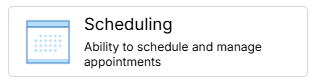
- Choose Cal.com or Calendly and paste your API key.
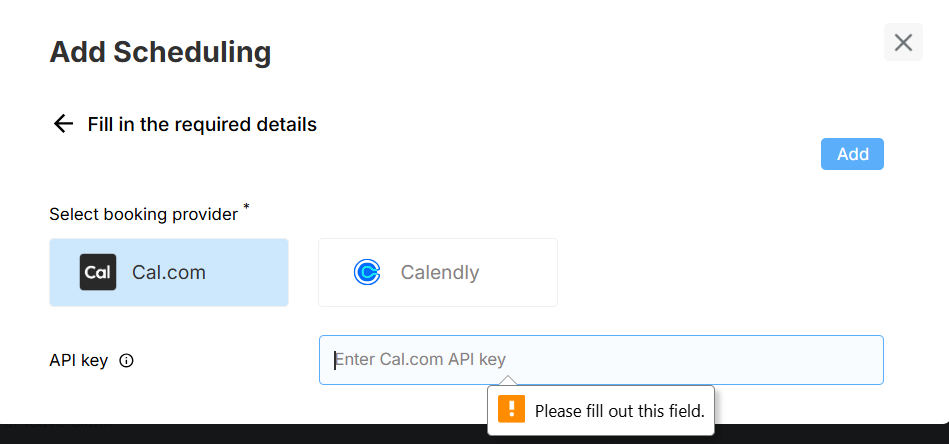
- Click Add to save.
The tool is now active for that Job; the Job will invoke it automatically whenever a booking flow is detected in conversation.
Test the Booking Flow
- Switch to Preview.
- Use the Job selector to pick your scheduling Job.
- Ask: “I’d like to book a consultation next Tuesday.”
- The Agent should return available times from your connected calendar.
Deploy & Interact
When satisfied, click Deploy.
In Interact, chat with the live Agent (production version) and confirm that Sheets Analysis works exactly as expected with real users.
Notes
- Tools are attached per Job, not at the Agent level.
- Each Job can include multiple tools and will trigger them intelligently based on user intent.
Need help? Head to Contact Support.