Global Knowledge
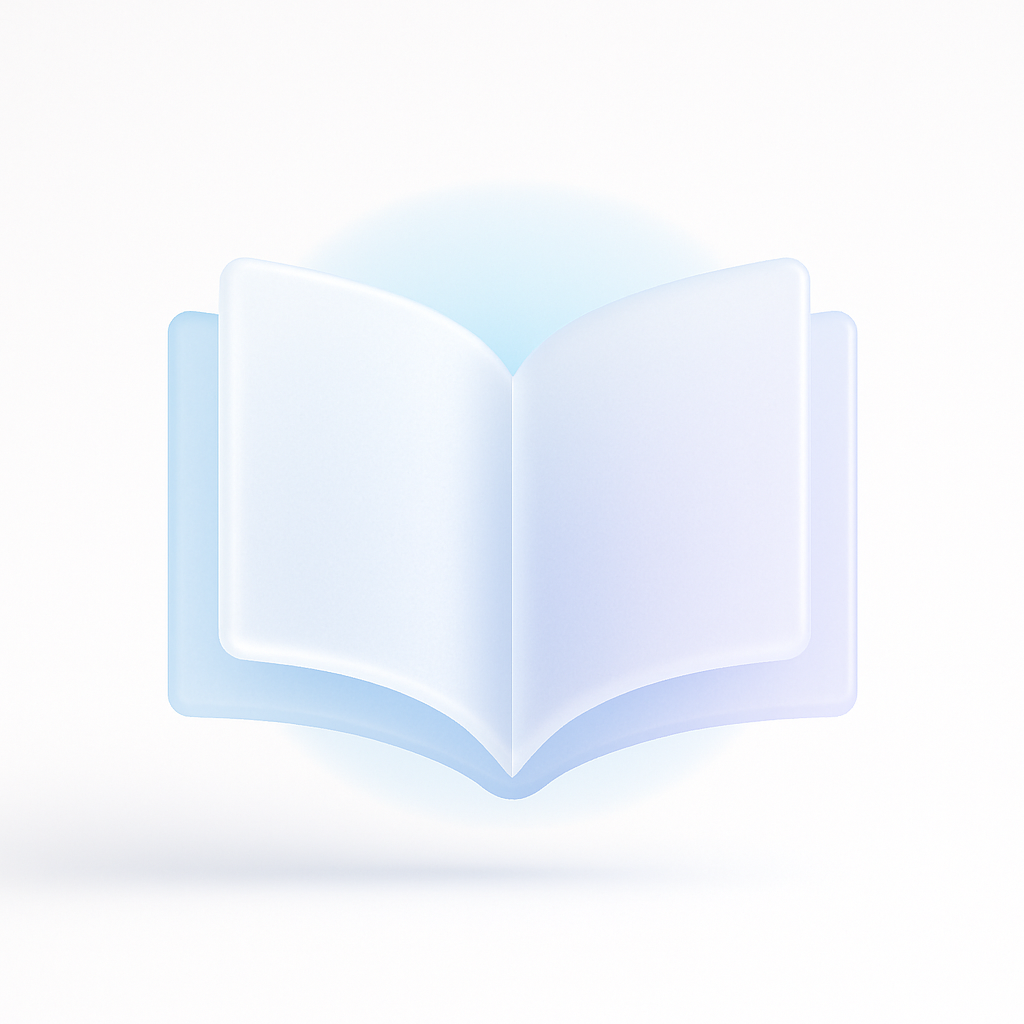
What is the Knowledge?
Knowledge is the curated set of documents—PDFs, slide decks, spreadsheets, web pages, and data collections—that your Agent consults when answering questions.
It functions as the source of truth behind every response.
Key characteristics
| Property | Detail |
|---|---|
| Structured & unstructured | Store product manuals alongside FAQs, CSVs, and website crawls. |
| Search-optimized | Each file is parsed and indexed for fast, semantic lookup. |
| Scoped | You can attach a private collection to a single Agent or share collections across the entire Workspace. |
Why keep it separate from Jobs?
- Reusability – multiple Jobs (e.g., Q&A, form intake) can draw from the same knowledge corpus.
- Version control – update documents without redeploying Jobs or Agents.
- Security – restrict sensitive collections to specific Teams while keeping public docs open.
Typical workflow
- Create a collection in the Knowledge Base.
- Upload or link content (files, URLs, Google Drive, Confluence, etc.).
- Attach the collection to one or more Agents.
- Ask a question → the Agent retrieves relevant passages from the Knowledge and crafts a grounded answer.
Tip: Keep files small (under 20 MB) and well-named (e.g.,
2024-pricing.pdf). Clear titles improve retrieval accuracy.
Best practices
- Review freshness – re-index quarterly so answers remain current.
- Group by topic – separate pricing, legal, and product docs into distinct collections.
- Minimize duplication – one authoritative source > multiple outdated copies.
Need more detail? See Managing Your Knowledge for step-by-step configuration and import options.