Workflows (Quick Overview)
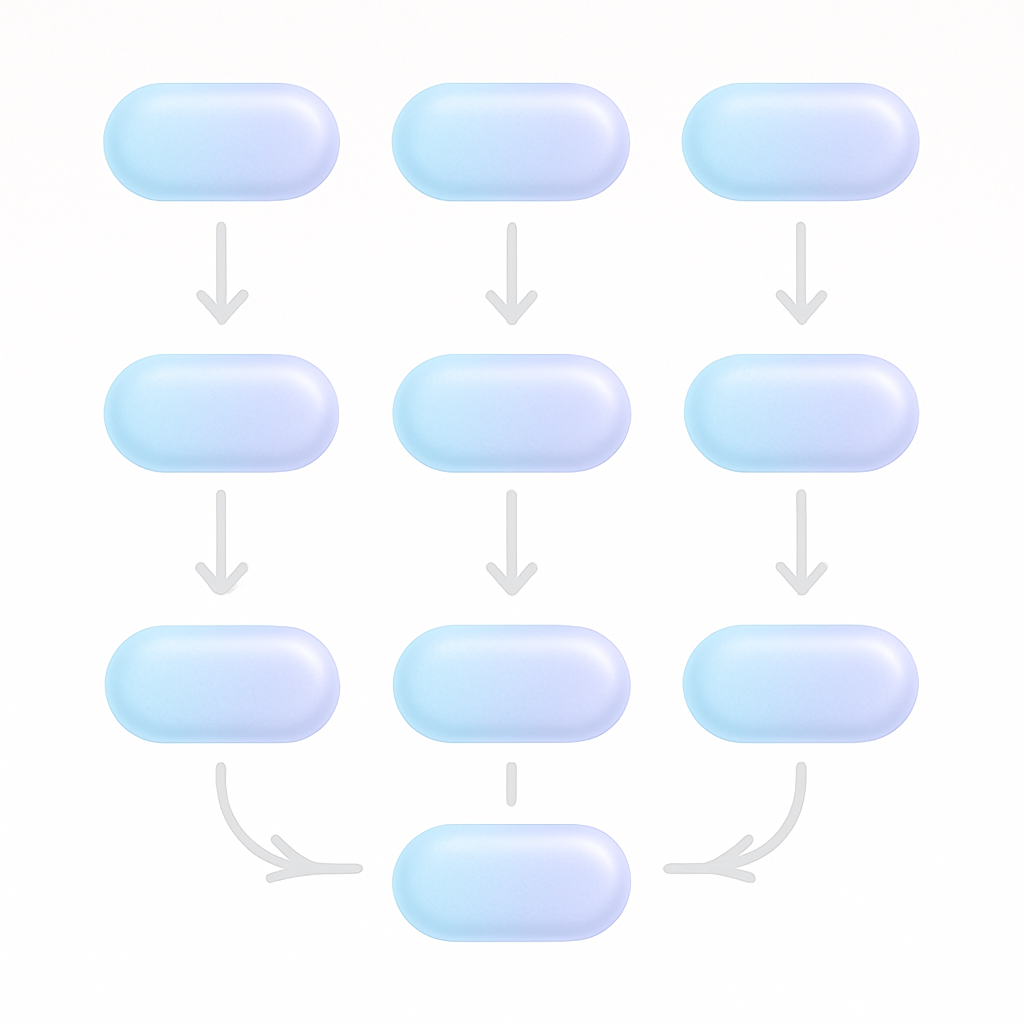
What is a Workflow?
A Workflow is a small, self‑contained integration (API call, data parser, etc.) that a Job can invoke to finish a task.
Adding a Workflow — three‑step recap
-
Workflows panel → Create workflow
Give it a name, Server URL, and optional API key. -
Studio → open a Job → Tools → Add → Workflow
Attach the newly created Workflow. -
Save & Deploy
The Job now calls your Workflow automatically when needed.
That’s it—you’ve extended xMagic without touching core logic.
Need the full, step‑by‑step version?
See Workflows (Detailed Guide).