🐞 Report Error
If something doesn’t work as expected, you can notify the xMagic team in a few clicks—no support ticket needed.

How to send an error report
-
Click your avatar (top‑left).
-
Choose Report error from the dropdown.
-
Fill out the form:
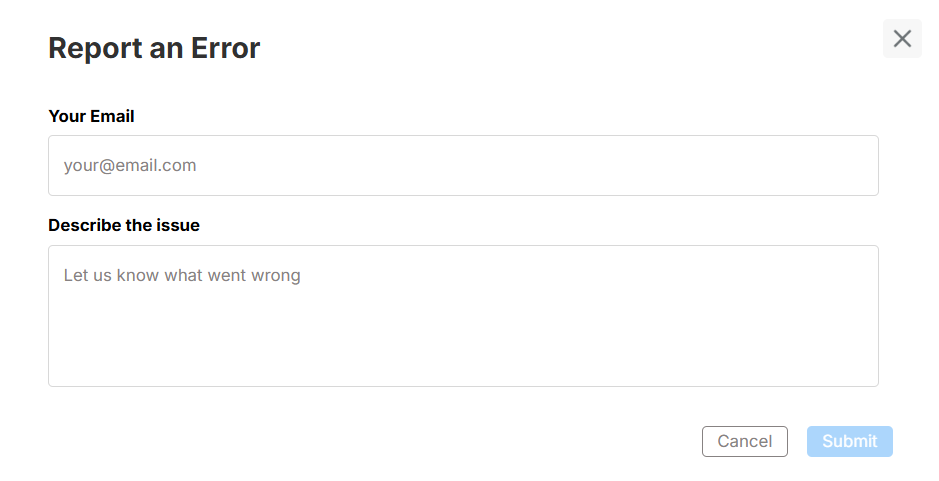
Field What to enter Your email We’ll use this to follow up. Describe the issue Steps to reproduce, error message, or screenshot link. -
Click Submit. A confirmation banner appears.
What happens next?
- Your report is emailed directly to the xMagic engineering team.
- We triage within 24 hours on business days.
- If more detail is needed, we’ll reach out using the email you provided.
- Critical bugs are patched as fast as possible; other items are scheduled into the roadmap.
Thank you for helping keep xMagic reliable!