🏢 Organization Settings
Use this page to understand every section of the Organization panel.
Open it by clicking Settings → Organization in the top-left profile menu.
1. General
Basic company information—organization name.
2. People
Manage who can access the workspace.
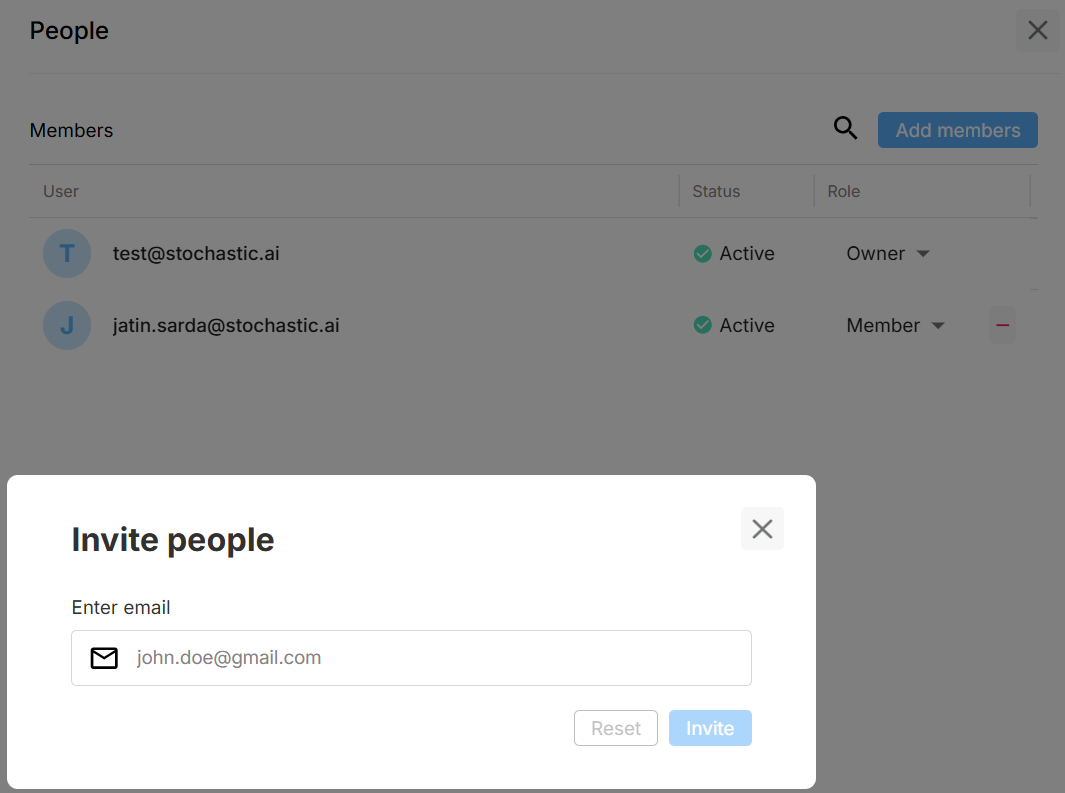
| Feature | Description |
|---|---|
| Invite member | Send email invites—select Admin or Member. |
| Role column | Change a user’s role anytime. |
| Status | Shows Pending until the invitee accepts. |
| Remove | Revoke access immediately. |
3. Privileges
Fine-grained permission matrix for each role.
| Category | What you can toggle |
|---|---|
| Agent Management | Create, update, delete private agents. |
| Knowledge Base | Add, edit, or remove folders and files. |
| Billing | View invoices, change plans, add payment methods. |
| Member Management | Invite, remove, or change roles. |
Both Admins and memebers start with default toggles enabled.
4. Phone
Purchase and manage dedicated phone numbers for outbound call Jobs.
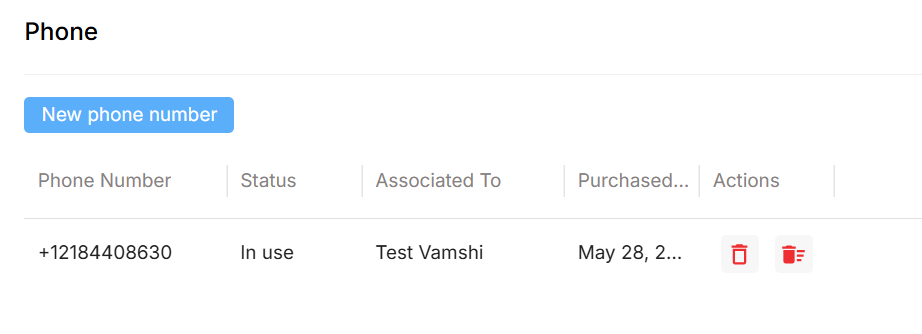
| Action | Detail |
|---|---|
| Buy number | Buy phone numbers to attach to jobs |
| Release | Remove an unused number (billing stops next cycle). |
| Delete | Delete a phone number. |
5. Pricing
Compare plans, view invoices, and update payment details.
| Section | Usage |
|---|---|
| Plans | Upgrade or downgrade instantly—pro-rated billing applies. |
| Payment Methods | Add / remove credit cards and configure default. |
Need help? Contact support@xmagic.ai.