🖊️ Sign-ups
Create a New Account
To sign up for an account on xMagic, follow the steps outlined below to get started.
Step 1: Access the Sign-Up Page
-
Visit the xMagic login page.
-
Click on the "Sign up" link located below the "Sign in" button, as highlighted in the screenshot below.
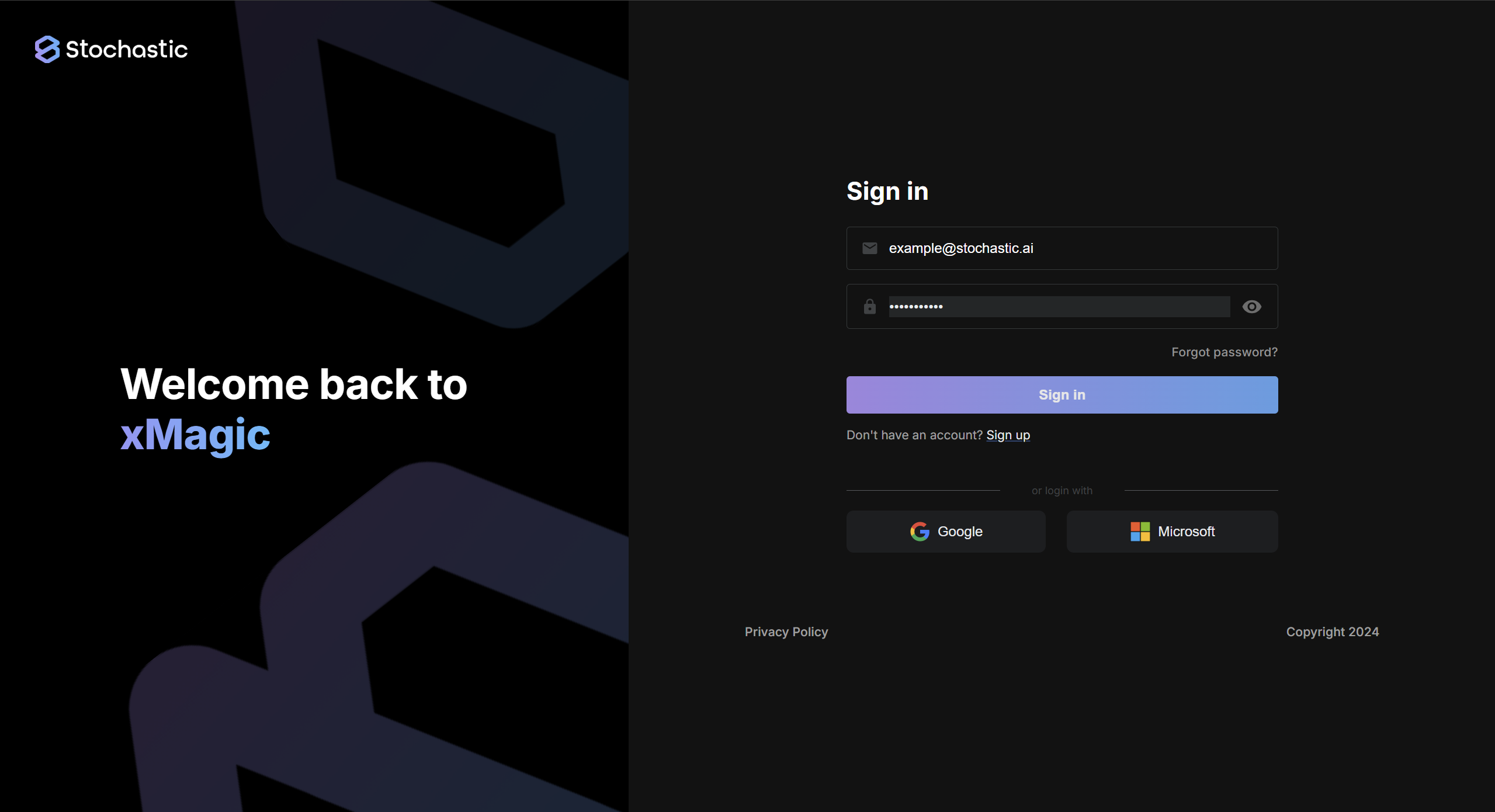
Step 2: Enter Your Account Details
- On the sign-up page, enter your email address.
- Choose and confirm your password, ensuring it meets xMagic's security requirements.
Step 3: Verify Your Email
- After registration, xMagic will send a verification email to the provided email address.
- Check your inbox for the verification email, and click on the verification link included in the email to activate your account.
Step 4: Complete Your Profile
- Once your email is verified, log back into your account.
- Complete your profile by providing any required personal and professional details.
Step 5: Start Using xMagic
Now that your account is set up, you can begin exploring and utilizing the features of xMagic.
Note: Ensure that all personal information entered is accurate and up-to-date for the best experience on xMagic.