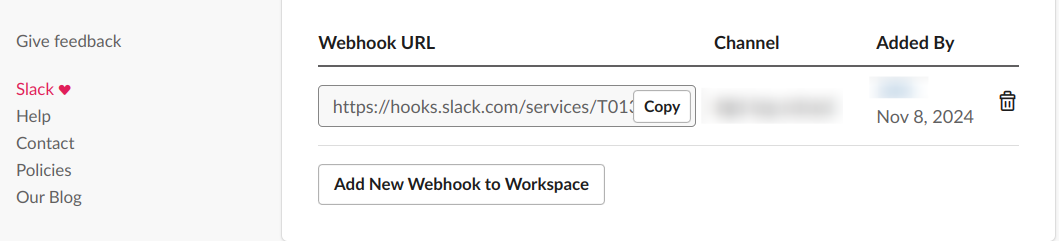Ticket forwarding agent
Slack Integration
Sends a message on Slack channel when AI is unable to resolve a query
Obtaining Slack Webhook URL
Go to Slack Developer Portal
Create a new app
- Select 'From a manifest'
- Select your Slack workspace
- Give your app a name (optional)
- Click 'Create app'
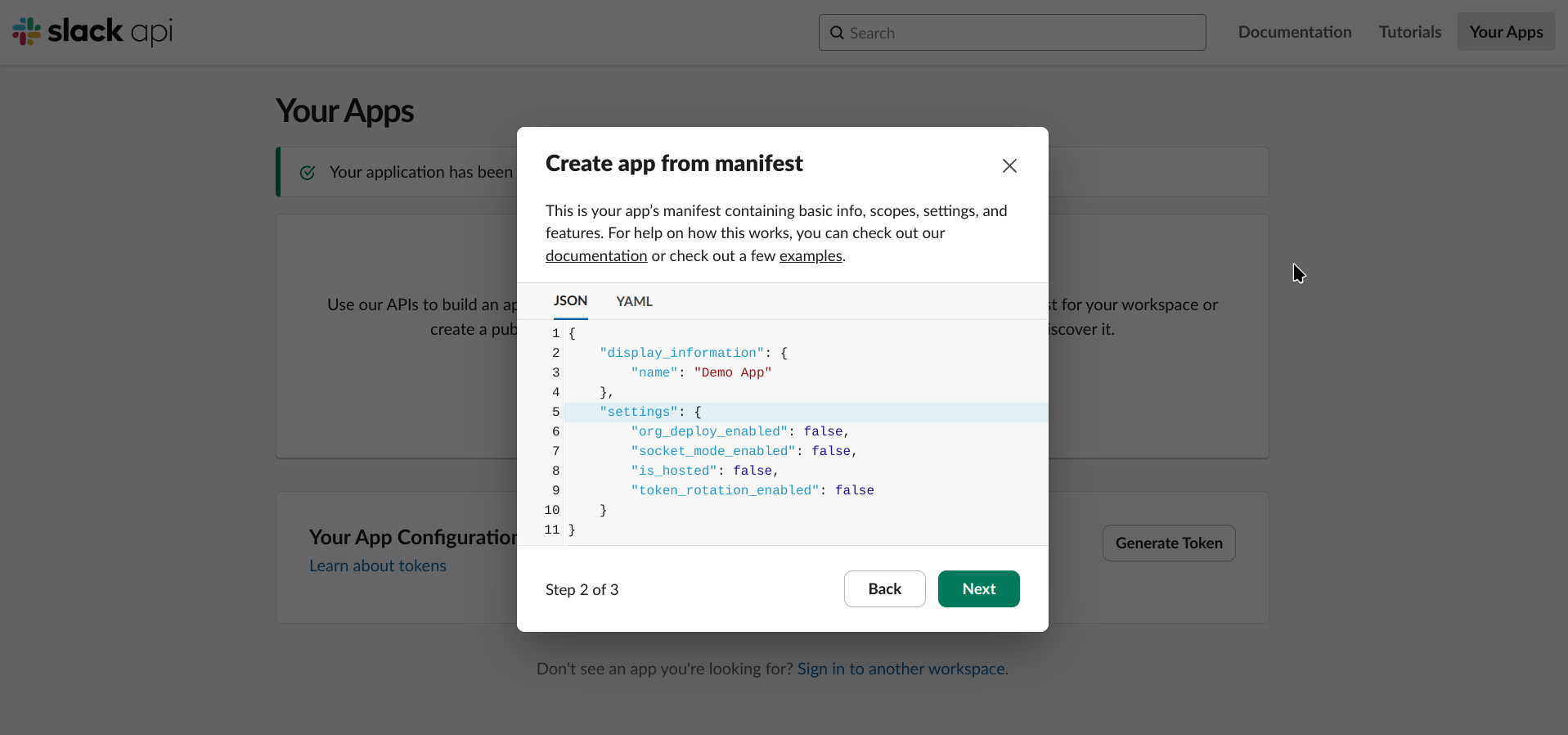
Go to 'Features' > Incoming Webhooks'
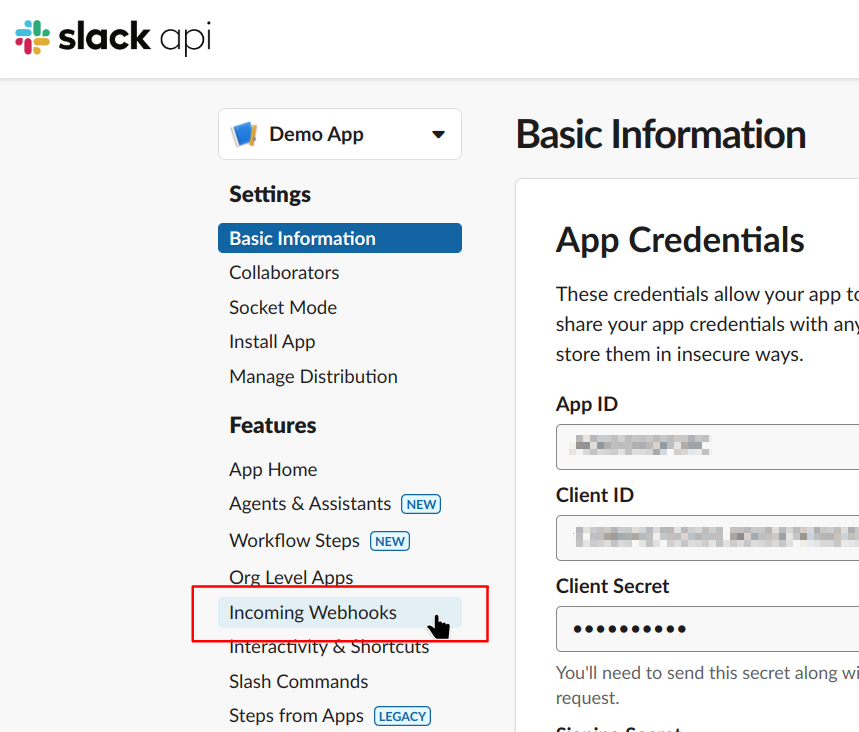
Turn on 'Incoming Webhooks'
Scroll to the bottom and click 'Add new Webhook to Workspace'
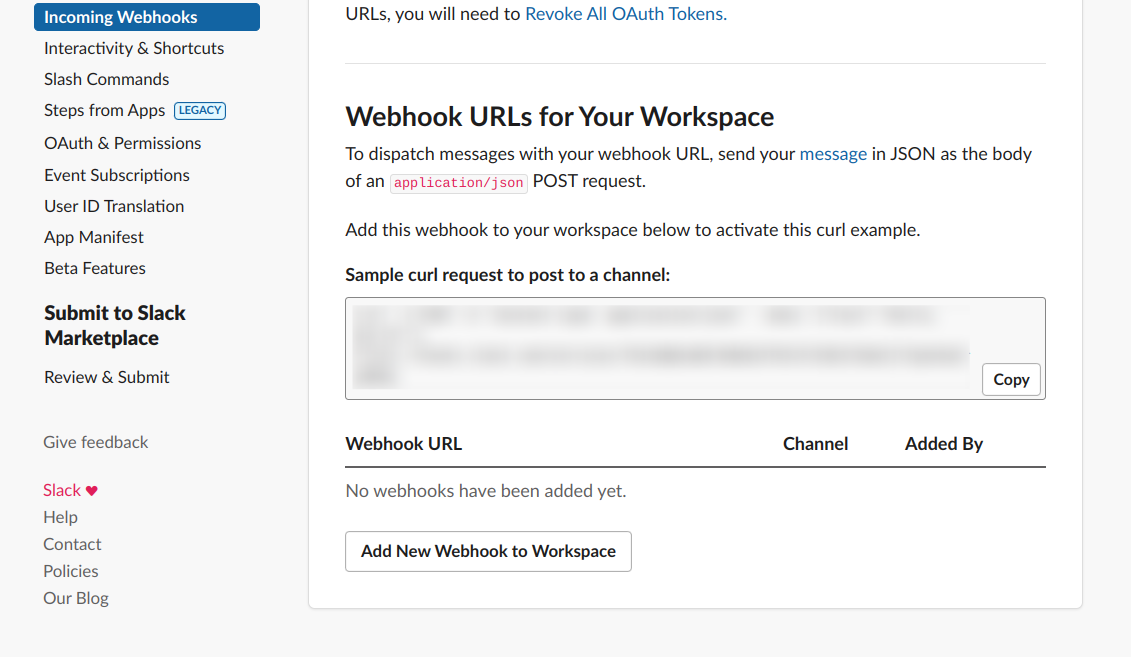
Select a channel where you want to receive messages from our agent
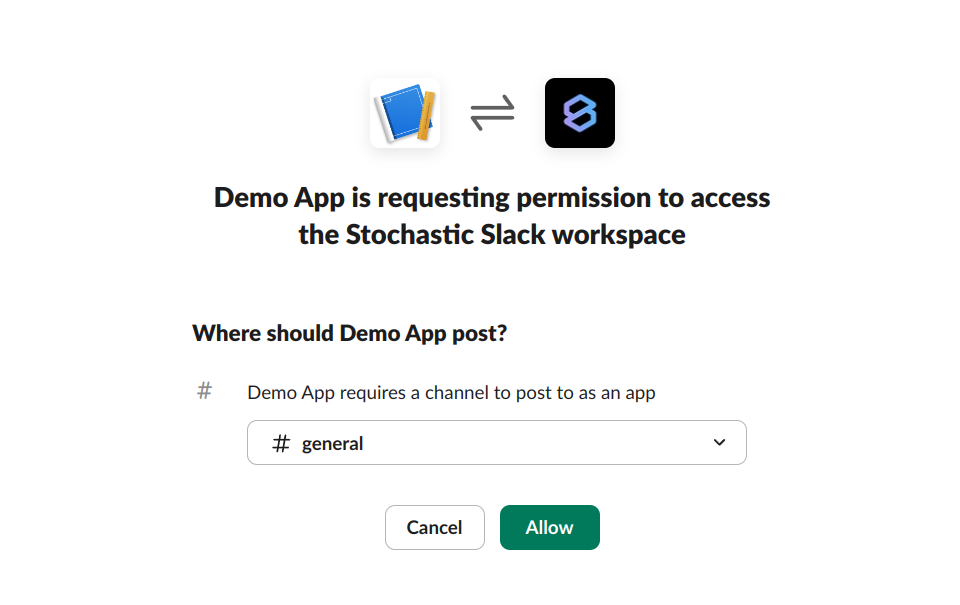
Click 'Allow' and proceed
Copy the 'Webhook URL' and paste it in the 'Slack Webhook URL' field