💬 Conversations Overview
Welcome to the Conversations section of xMagic! This area of the platform allows you to view and manage all interactions made through your AI agents, whether via the Playground or during actual deployment in a live environment.
📜 Conversation History
Here, you can access a detailed log of all conversations initiated with your AI agents. Each entry in the conversation list includes:
- Name of the Chat: Each conversation is uniquely identified.
- Created By: Shows who initiated the conversation.
- Created At: The date and time when the conversation started.
- Last Message At: When the last message was sent.
- Messages: Total number of messages exchanged.
- Average Response Time: Measures how quickly the AI responds.
- Session Time: Duration of the conversation.
- Channel: The medium through which the conversation was held (e.g., Web, Mobile).
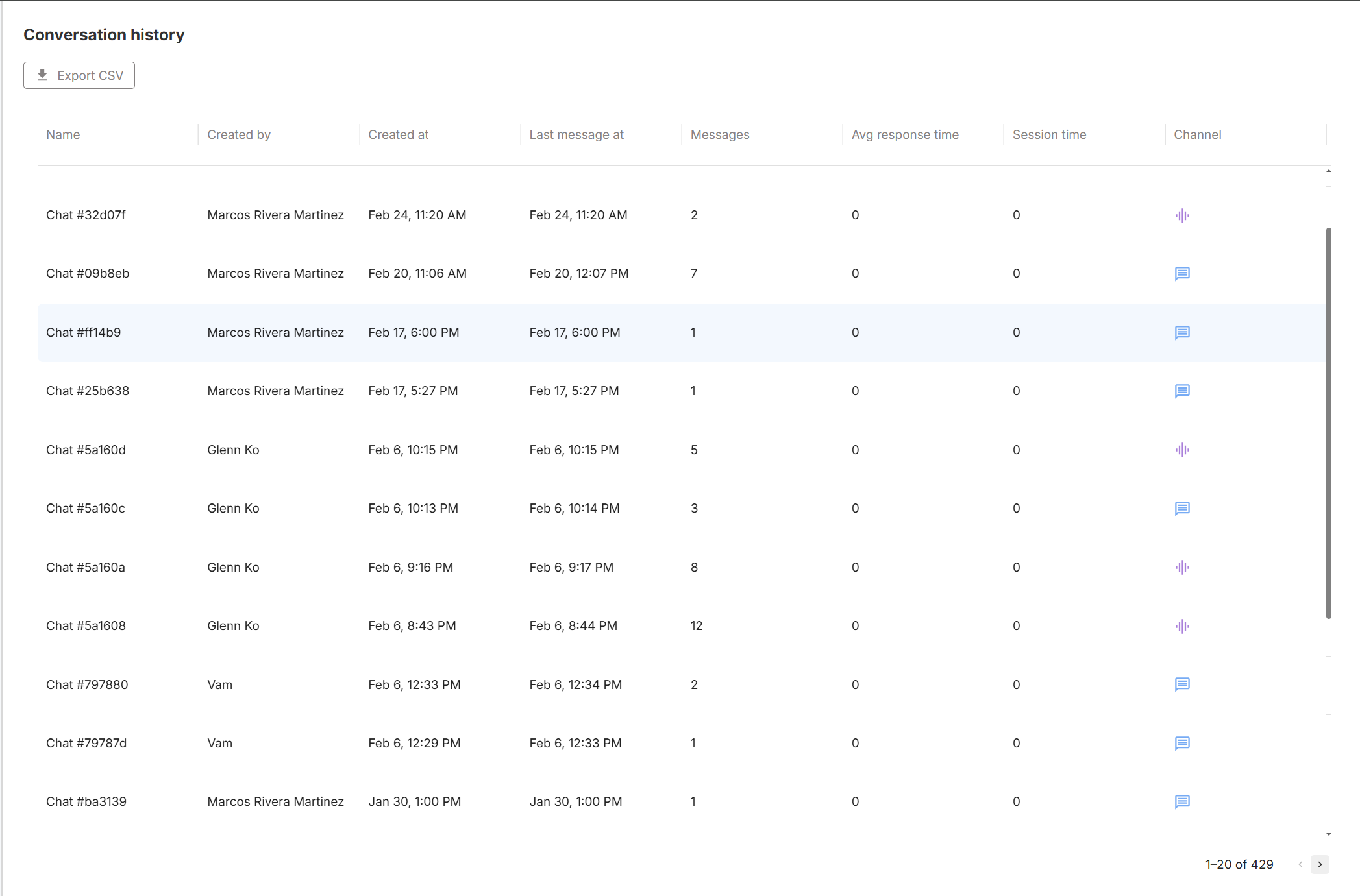
🔊 Listening to Voice Transcriptions
For conversations that occur via voice, not only can you view the transcription, but you can also listen to the actual audio. This feature helps in understanding the tone and context better than text alone.
- Select a Voice Conversation: Click on a conversation tagged with a voice icon.
- Playback Options: Within the detailed view, you can play the audio file to hear the exact conversation as it occurred.
🕵️ Detailed View
Clicking on any conversation will bring up a detailed view where you can:
- See the full transcript of the conversation.
- Analyze the flow of the chat.
- Listen to audio (if available).
- Review timestamps and other relevant data to gain insights into the interaction dynamics.
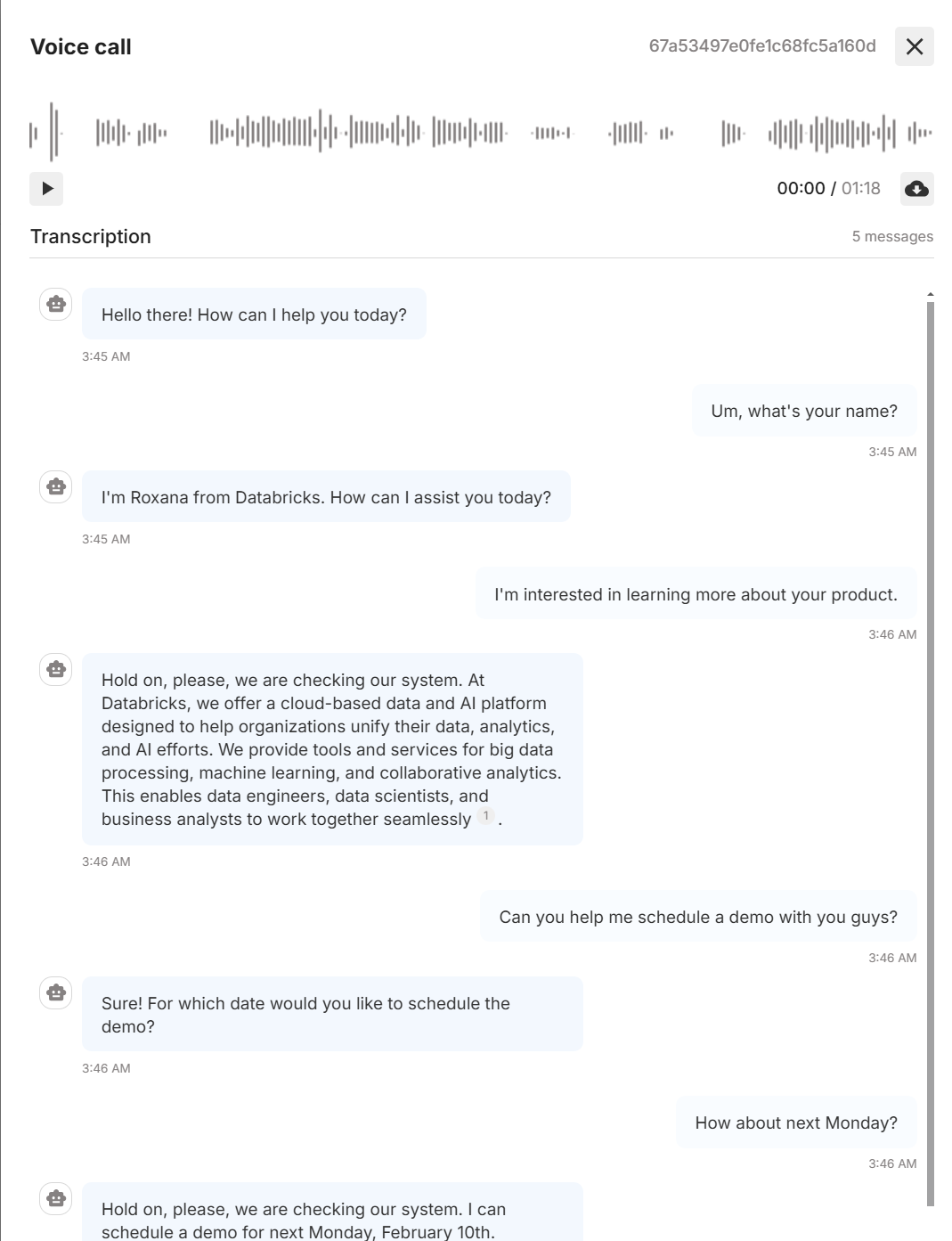
This section is instrumental in understanding how effectively your AI agents are interacting and helps in making necessary adjustments to improve performance and user satisfaction.